Do you see this “Disabled” notice on your Google Business Profile?
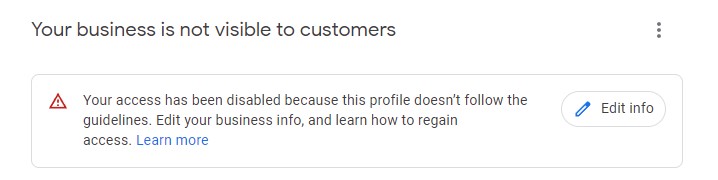 If you receive this message, it means Google found something in your Google Business Profile that violates or could violate their guidelines. By disabling your profile and removing it from Google Maps and Search.
Similar to the suspended profile issue, this issue occurs when Google AI doubts your business is legitimate. Occasionally, this happens to business profiles that are awaiting verification.
This is what Google says about disabled Business Profiles: “When a profile violates our guidelines, it’s disabled, which means the public can’t access the profile anymore.“
If you receive this message, it means Google found something in your Google Business Profile that violates or could violate their guidelines. By disabling your profile and removing it from Google Maps and Search.
Similar to the suspended profile issue, this issue occurs when Google AI doubts your business is legitimate. Occasionally, this happens to business profiles that are awaiting verification.
This is what Google says about disabled Business Profiles: “When a profile violates our guidelines, it’s disabled, which means the public can’t access the profile anymore.“
Why was your Google Business Profile disabled?
Normally, it’s a Google AI penalty and the main reasons are:- Finds conflicting information about your business on the web (directories, Social Networks, your website)
- Issues with your business name
- Issues with your address
- Spammy business category
- Found duplicates
How to Fix a Disabled Google Business Profile (Google My Business) according to Google
- Review the Google Business Profile guidelines.
- Sign in to your Google Business Profile account, then review your profile and make sure it complies with the guidelines.
- After you’re sure your location(s) comply with the guidelines, you can request reinstatement.
- Remove the profile from the dashboard (you will lose all the reviews).
- Create a new profile (high chances of getting suspended).
- Contact support multiple times or submit multiple reinstatements yourself (this will only delay your case).
Why was my profile disabled?
Once again, unfortunately, Google Support will not tell you what is the issue or issues that disabled your business profile. Additionally, Google may refuse to reinstate your profile if you don’t fix the problem and provide the correct evidence.





